HOW TO TAKE PHOTO WITH THE LONGITUDE
AND LATITUDE INFORMATION FOR ACTIVE FORM (INC22A)
Step 1
|
Download “ Notecam “
application from Google Playstore in your mobile phone or request the client
to download the same
|
Step 2
|
Opn the Application and allow GPS while it ask for
|
Step 3
|
On
the Right side of Photo ,you will get the details of longitude and latitude.
|
Step 4
|
Click and Save the Photo
|
Step 5
|
Convert
the photo to PDF and upload the same in the form Inc 22A. ( ACTIVE Form)
|
Step 6
|
Mention in respective columns the details of
latitude and longitude asked in the form
|
In MI phone, we have to the following .
Step 1
|
In MI phone , you can check longitude and
latitude by clicking info of the photograph.
You can Just click
photo by keeping location on.
Then keep that
photo for record.
|
Another Alternative Method
|
Please install my location app in the mobile. Save it and attach
to form this shows building n it near
by area and also longitude and latitude.
|
Download GPS Camera from play store and while clicking
the photo turn on the GPS and give access of the same to the App the photo will
automatically show you the longitute and latitude
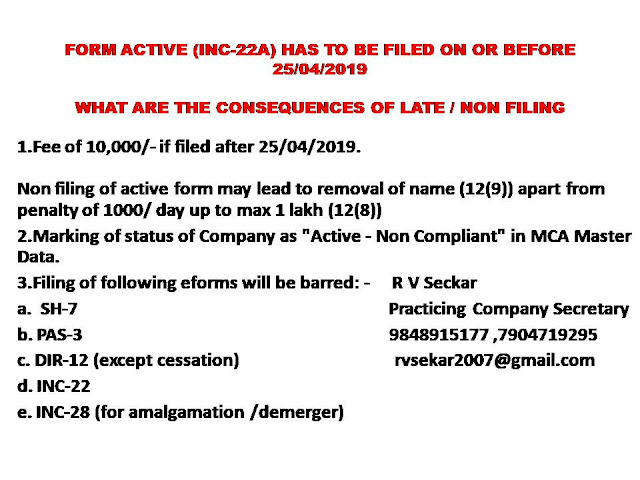
IS THIS TO BE DONE MANDATORY OR IS IT RECOMMENDED ?
ReplyDeleteIt is recommendary in nature
ReplyDeleteThanks a lot
ReplyDeleteTHANK YOU
ReplyDeleteSir How are authentic such kind of uploading. Why cant we take from City Surry office i.e. from city Surey map which is very much authentic. Afterall, we are going to upload authentic information. ..pls note that Google map is not an authentic version in comparison to city Survey map.
ReplyDelete